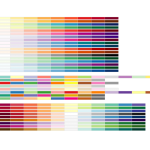R factors, levels, labels
# sample data originally numbers
# 1 = male, 2 = female
people.n <- c(1, 1, 2, 2, 2)
people.c <- c("male", "male", "female", "female", "female")
# create a factor
people.n.f <- factor(people.n, levels = c(1, 2), labels = c("male", "female"))
people.c.f <- factor(people.c, levels = c("male", "female"), labels = c("male", "female"))
# if you want to change the order of the levels,
people.n.f <- factor(people.n, levels = c(2, 1), labels = c("female", "male"))
# levels follows alphabetical order if not specified
# compare this with people.c.f
factor(people.c)
# without specifying levels and labels
# the original data will be used
factor(people.n)
# once used to create a factor, levels and labels are merged.
# there is no labels attribute in factor.
# correct
levels(people.c.f)
levels(people.c.f) <- c("man", "woman")
people.c.f
#wrong
labels(people.c.f)
labels(people.c.f) <- c("man", "woman")
Conclusion
By default, factor() order the levels alphabetical order or numerical order.
If you want to change the sorting order of levels manually, you need to set it when the factor is created.
It can not be changed later, even though the levels can be changed.
When creating a factor, the data and the order should be matched as the example.
factor(people.c, levels = c("male", "female"), labels = c("male", "female"))
^ ---- same data ---------^ ^-------------same order -----^