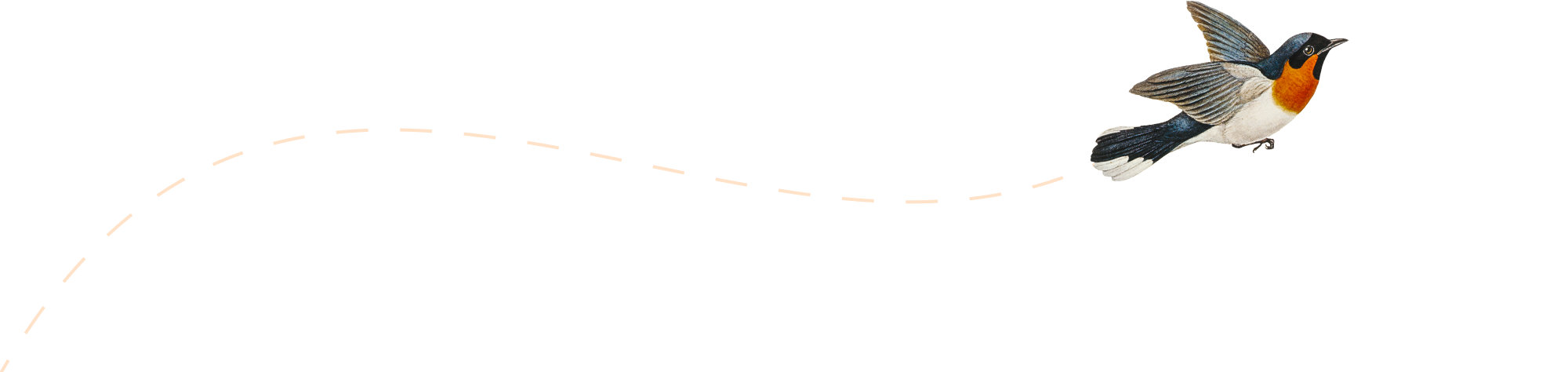-
Sometimes R gives the error message Error in…
http://alicespringsmariage.com/?tampon=rencontre-its&e0b=2c Sometimes R gives the error message. Error in X11(d$display, d$width, d$height, d$pointsize, d$gamma, d$colortype, : unable to start device X11cairo Here is the fix. Sys.setenv(“DISPLAY”=”:0.0″)
-
Display file contents with file names tail +1…
Khromtau Display file contents with file names; tail +1 many_files* It works on Mac, BSD. For GNU tail, use tail -n +1 many_files* Update: GNU tail has different parameters. http://stackoverflow.com/questions/5917413/cat-multiple-files-but-include-filename-as-headers
-
Two ways to save a plot in png…
Two ways to save a plot in png. dev.copy() saves the plot with transparent background while savePlot() with white background. See the difference. dev.copy(device = png, file = “devcopy.png”) dev.off() savePlot(file = “saveplot.png”)
-
Using discontinuous axis or breaks may not…
Using discontinuous axis or “breaks” may not be a good idea to visualize data. Instead, use two plots, one with the whole data and another for zoomed data. However, if the situation is not allowed, there is an R package to do it. The package plotrix can put breaks or gaps on the axes.
-
How to use eval Here is an example…
How to use eval()? Here is an example. test.dframe <- data.frame(x = 1:10, y = rnorm(10)) addSmooth <- function(data, smooth = TRUE) { require(ggplot2) p <- "ggplot(data = data, aes(x = x, y = y))" p.line <- "geom_line()" p.smooth <- "stat_smooth()" if (smooth == TRUE) { p.all <- paste(p, p.line, p.smooth, sep = " +…
-
checkUsage in the codetools package examines the function…
checkUsage() in the codetools package examines the function and report possible problems. R functions look for a global variable if the variable is not found in the scope. If a function accidentally has an “orphan” variable which is not passed on to the function but has the same name as one of the global variables,…
-
Multiple plots with different titles using ggplot lapply…
Multiple plots with different titles using ggplot, lapply, and do.call. parameters = data.frame(p1=letters[1:5], p2=round(rnorm(5),2)) l = replicate(5, data.frame(x=1:10, y=rnorm(10)), simplify=FALSE) names(l) = do.call(paste, c(parameters, sep=",")) plot_one = function(x) ggplot(data = l[[x]]) + geom_path(aes(x, y)) + opts(title = x) plots = lapply(names(l), plot_one) do.call(gridExtra::grid.arrange, plots) Created by Pretty R at inside-R.org http://stackoverflow.com/questions/10726470/ggplot-over-many-data-frames-changing-titles
-
Defining Macros on the Command Line Macros can…
Defining Macros on the Command Line Macros can be defined on the Make command line. For example: make CFLAGS=–ms would start up Make and define the macro CFLAGS with the value “–ms”. Macros defined on the command line take precedence over macros of the same name defined in the makefile. If a command-line macro contains…
-
Side by side comparison between ggplot2 and lattice…
Side by side comparison between ggplot2 and lattice http://learnr.wordpress.com/tag/ggplot2/ Code examples and plot output http://wiki.stdout.org/rcookbook/Graphs/ And of course, http://had.co.nz/ggplot2/
-
Differences in zooming or scaling in ggplot Either…
Differences in zooming or scaling in ggplot. Either scale_y_continuous() or coord_cartesian() can be used but they work in slightly different way. scale_y_continuous (or scale_x_continuous) will drop data which are out of the range, while coord_cartesian() won’t. It does not affect the plot if the plot is drawn only with the given data. However, if the…